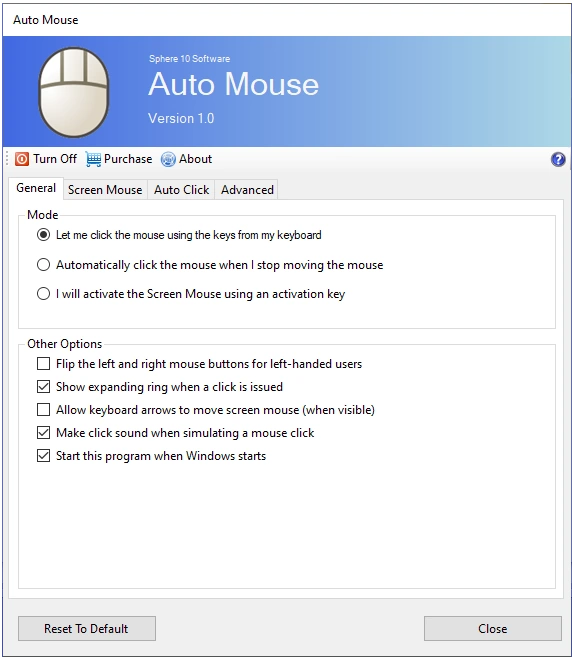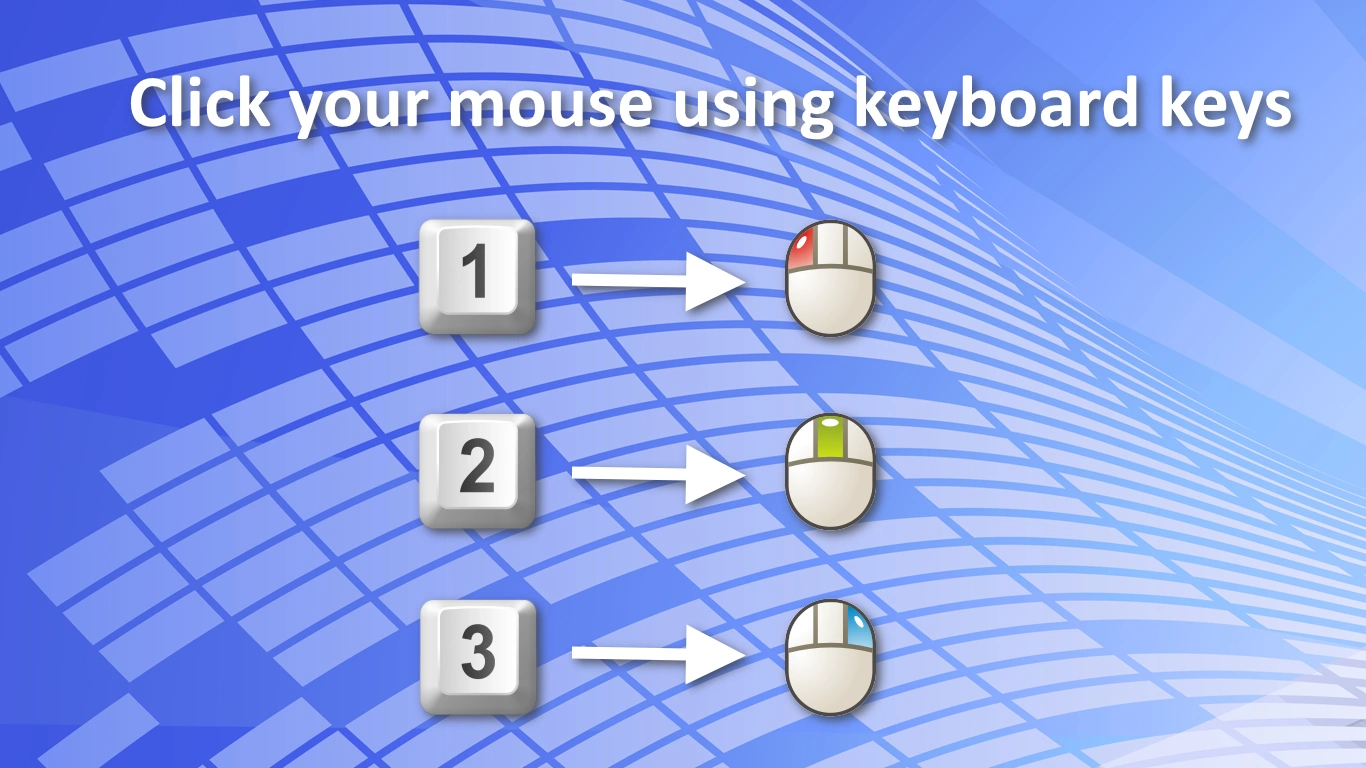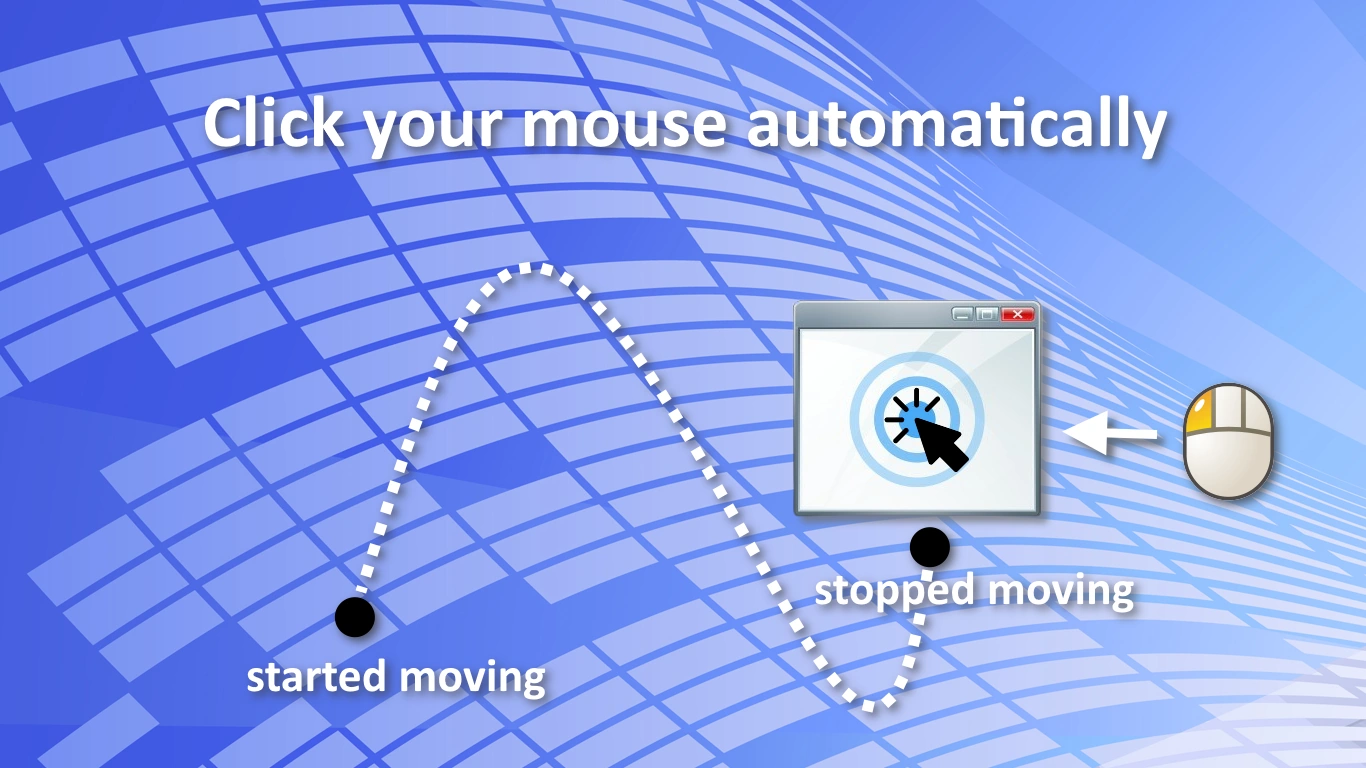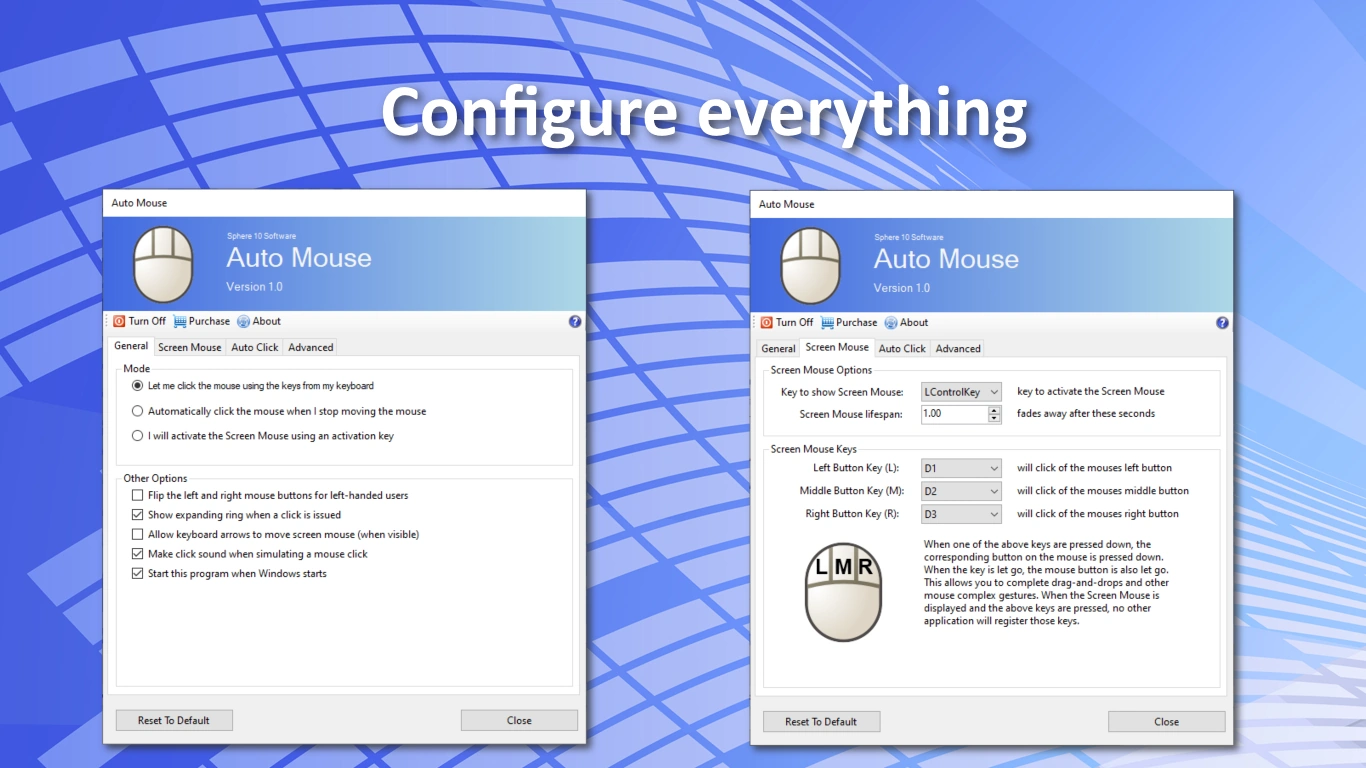Auto Mouse
pain-free mousing.
Are you tired of the discomfort and strain caused by excessive mouse usage? Say goodbye to those aches and pains with Auto Mouse, the ultimate solution to your mouse-related woes!
Auto Mouse is a background utility designed to alleviate the strain associated with overuse of a computer mouse. It totally changes the way you operate your mouse by shifting the ergonomic workload from your mousing hand to your keyboard hand.
DOWNLOAD