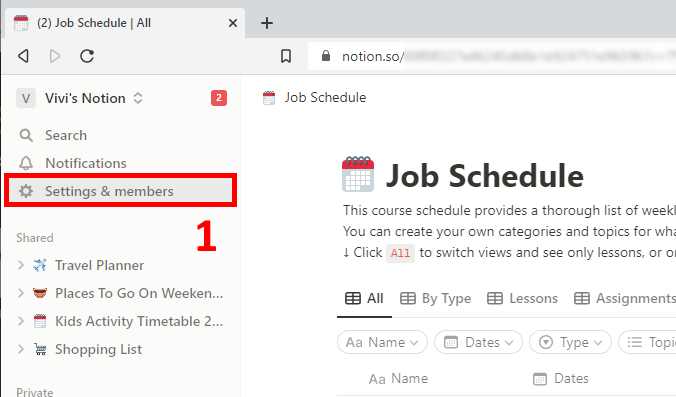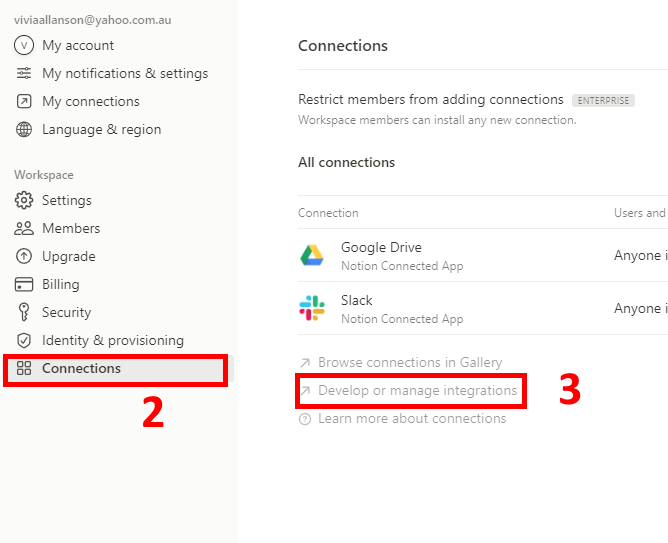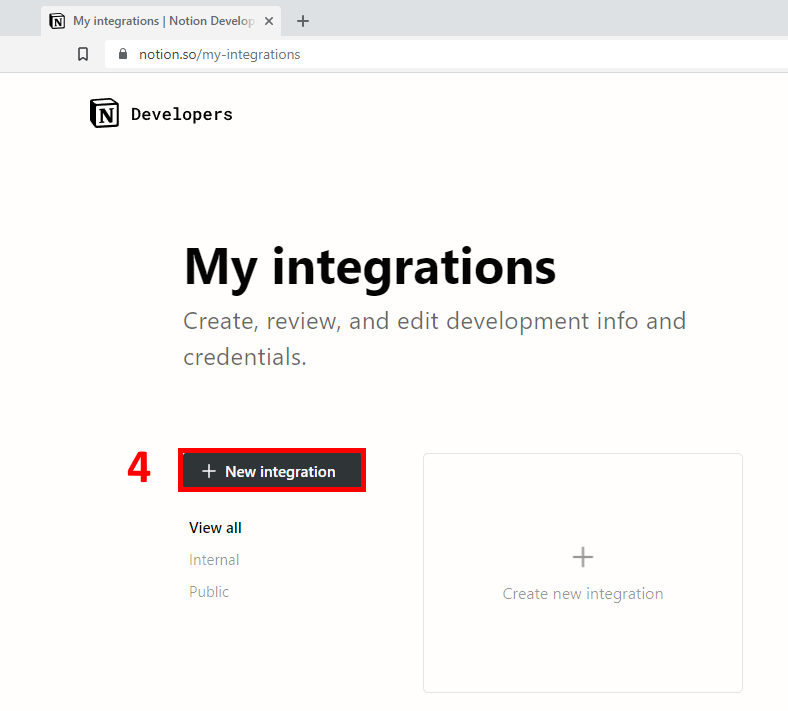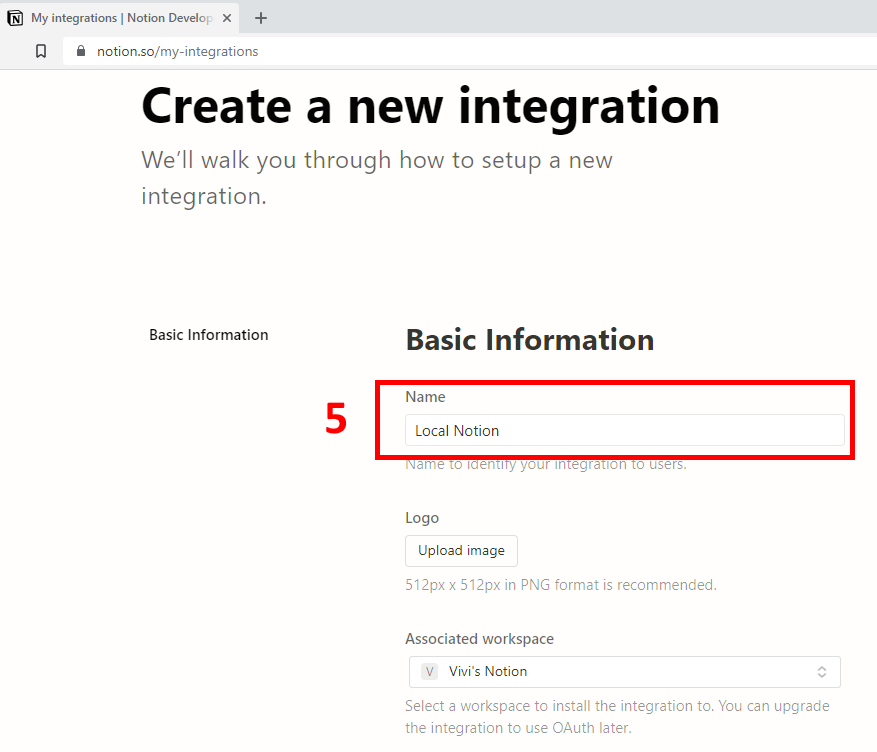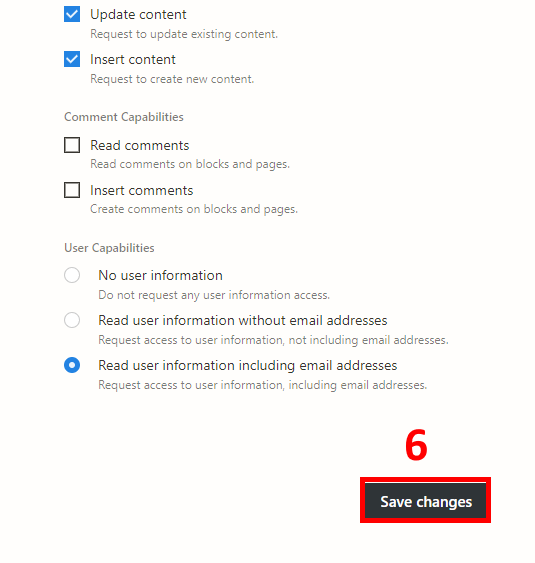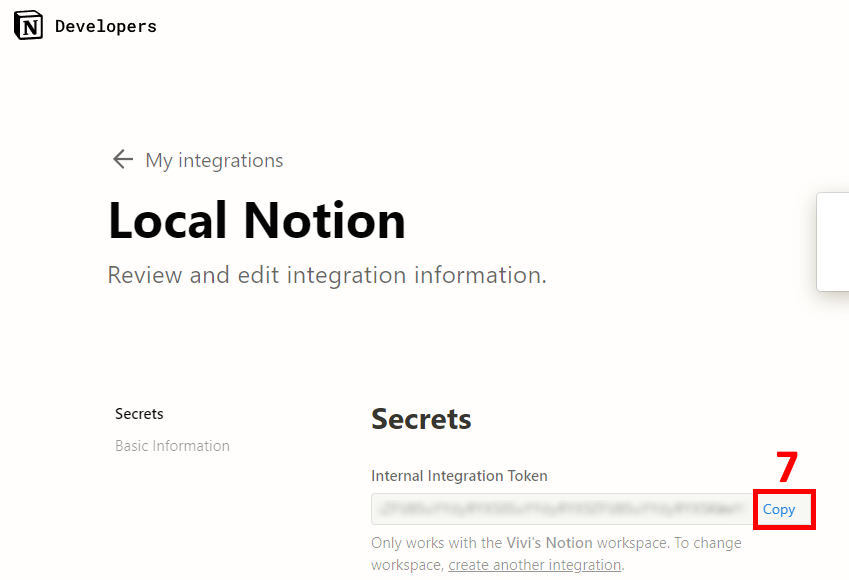Getting Started
Once you have installed Local Notion, you need to grant access to your content from outside of Notion. To do this, you need to:
-
Generate your internal Notion Integration
-
Grant your Notion Integration permission your Notion data
Once you have done this, you then need to copy the Notion Integration token and use it within Local Notion.
Generating your Notion Integration token
Generating a Notion Integration token is a relatively simple procedure which you only need to do once. Follow these steps:
Granting access to your content
In order for Local Notion to see your content you must grant your new Notion Integration permissions to it. To do this,
-
Select the top-level Page or Database in your Workspace you want to grant permissions to.
-
Select the “…” on top-right.
-
Select
Add Connections. -
Select the integration you created in previous section.
-
Repeat steps 1 - 4 for all the top-level content you would like Local Notion to see.
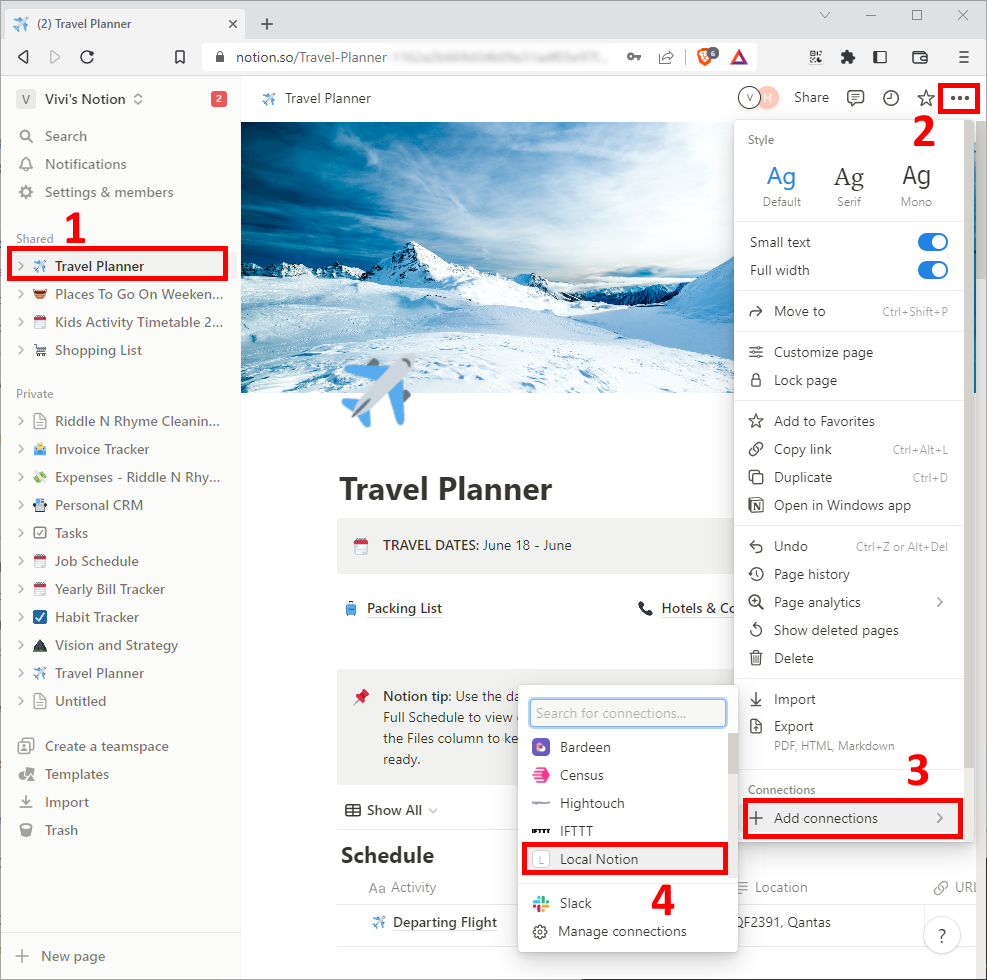
Once you’ve done that, you’re ready to start using Local Notion.
Example
Initializing a repo on the current working directory
> localnotion init -k The_Integration_Token_You_Generated
Pulling down the entire workspace
> localnotion pull -a
[Info] Querying Notion for objects to pull
[Info] Fetching page '33c6a405-2b1e-4bd6-82a0-236c820cc8a3'
[Info] Fetching page graph for 'Travel Planner' (33c6a405-2b1e-4bd6-82a0-236c820cc8a3)
[Info] Added resource 'Travel Planner' (33c6a405-2b1e-4bd6-82a0-236c820cc8a3)
[Info] Fetching page '25348080-0cd6-4eb7-a3f2-d37cec40a105'
[Info] Fetching page graph for 'Packing List' (25348080-0cd6-4eb7-a3f2-d37cec40a105)
[Info] Added resource 'Packing List' (25348080-0cd6-4eb7-a3f2-d37cec40a105)
[Info] Fetching page '0f455e79-8afa-4510-aa84-e6ee86378aa7'
[Info] Fetching page graph for 'Hotels & Contacts' (0f455e79-8afa-4510-aa84-e6ee86378aa7)
[Info] Added resource 'Hotels & Contacts' (0f455e79-8afa-4510-aa84-e6ee86378aa7)
[Info] Rendering page 'Travel Planner'
[Info] Updated resource 'Travel Planner' (33c6a405-2b1e-4bd6-82a0-236c820cc8a3)
[Info] Rendering page 'Packing List'
[Info] Updated resource 'Packing List' (25348080-0cd6-4eb7-a3f2-d37cec40a105)
[Info] Rendering page 'Hotels & Contacts'
...