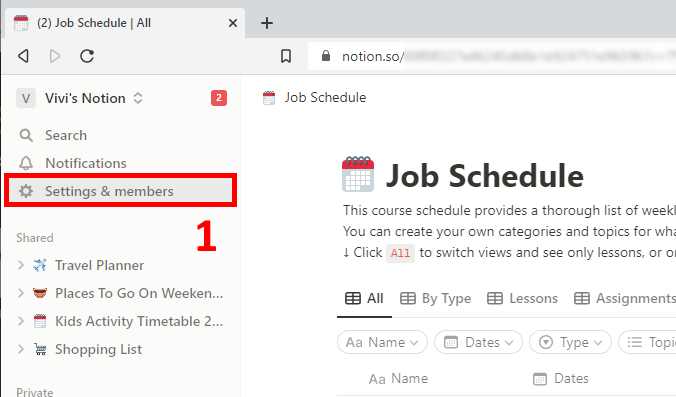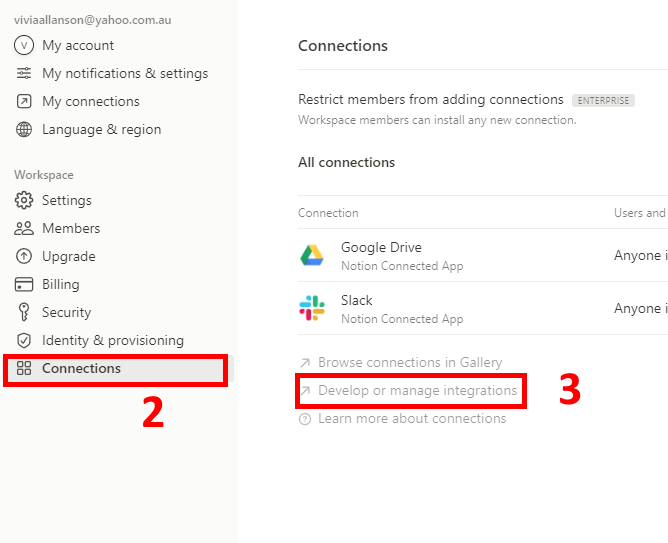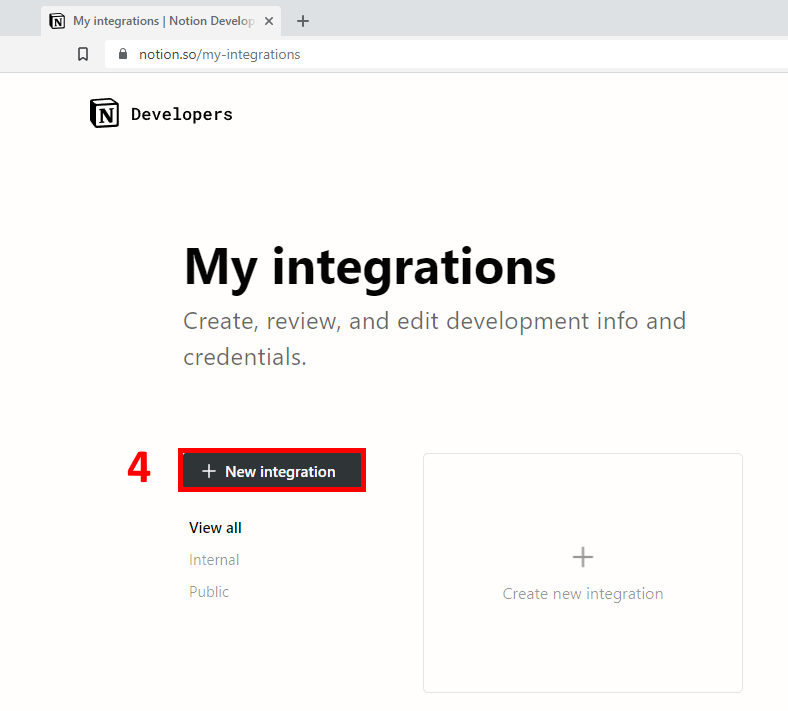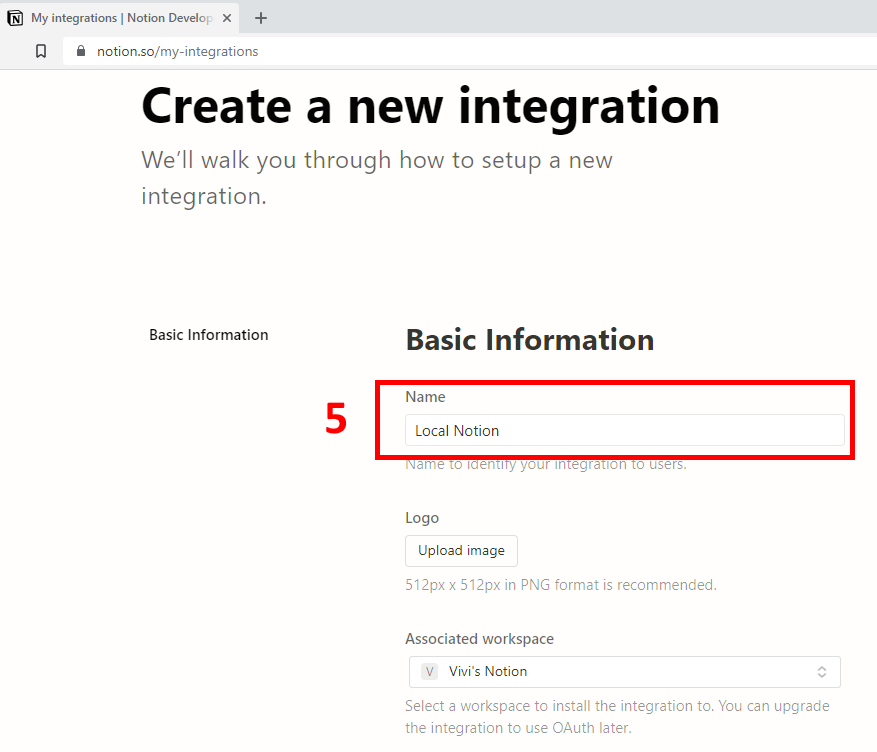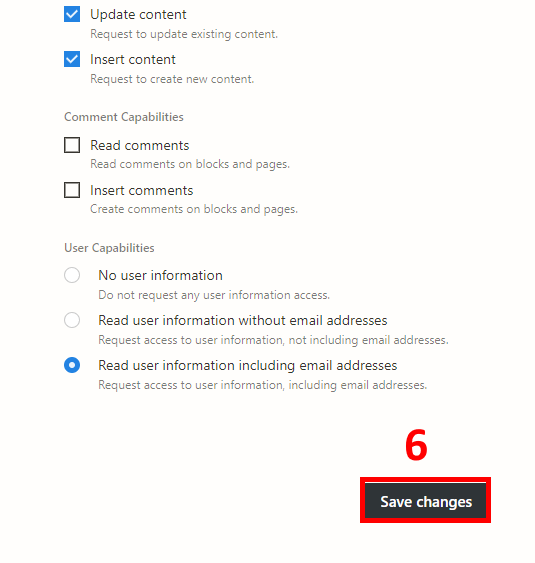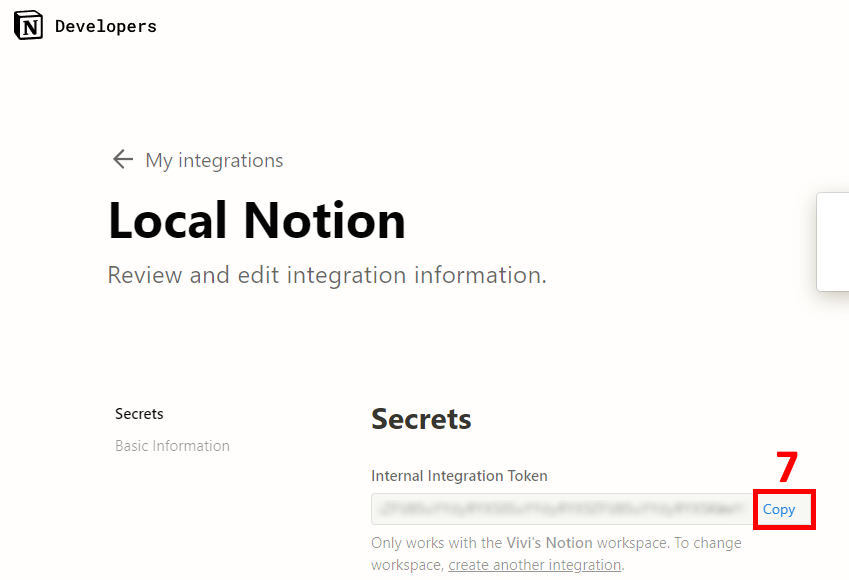Create a Notion Integration Token
If you’re looking to use your Notion data in your application, you will need to create a Integration Token for your app to use to talk to Notion. This article shows you how to generate one in a few simple steps.
In this article you will learn how to:
-
Generate your internal Notion Integration
-
Grant your internal Notion Integration permission your Notion data
Once you have done this, your app will be able to use your Notion data via the Notion Integration token.
Generating your Notion Integration token
Generating a Notion Integration token is a relatively simple procedure which you only need to do once. Follow these steps:
Granting access to your content
In order for Local Notion to see your content you must grant your new Notion Integration permissions to it. To do this,
-
Select the top-level Page or Database in your Workspace you want to grant permissions to.
-
Select the “…” on top-right.
-
Select
Add Connections. -
Select the integration you created in previous section.
-
Repeat steps 1 - 4 for all the top-level content you would like Local Notion to see.
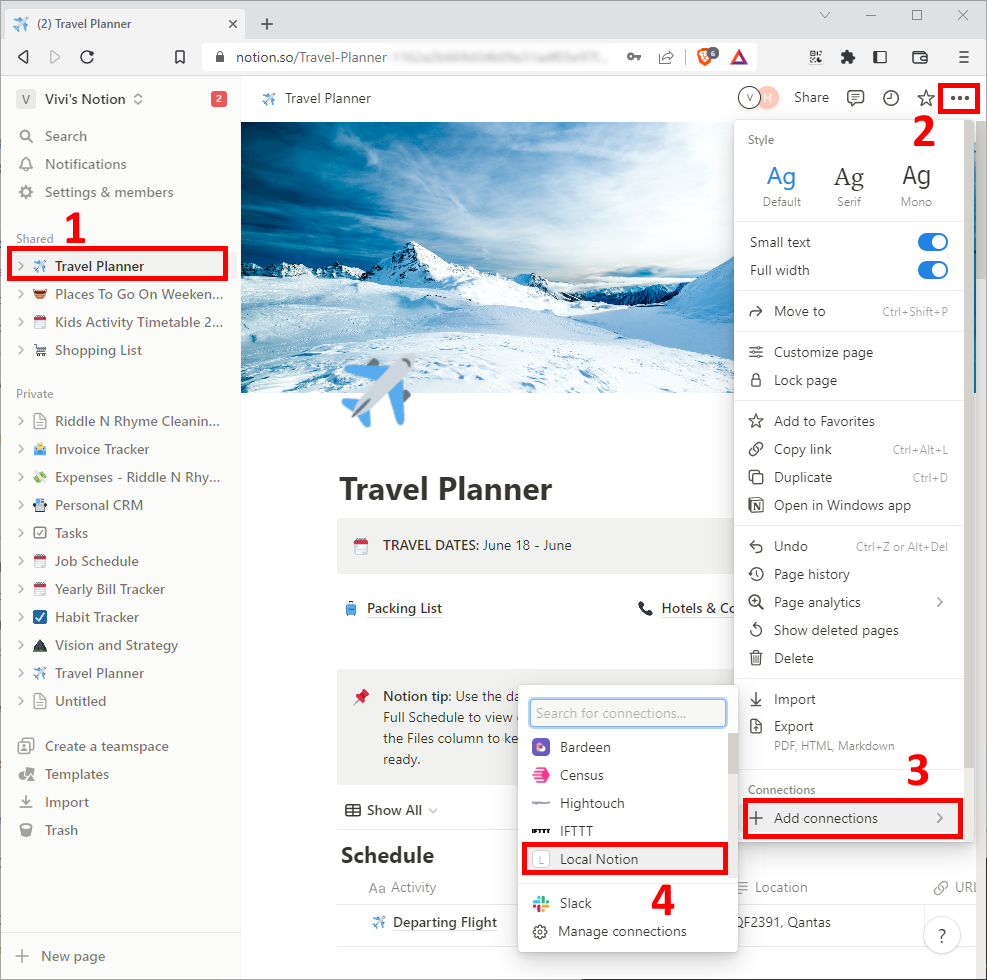
Once you’ve done that, you’re ready to start integrating into Notion.